
I wanted to drop another update this week before I’m off to California for an extended weekend/vacation. Mostly it’s just a bunch of bugfixes after the 0.4.01 release two weeks ago that unlocked the second progression level, plus the special Pride train I posted to social media earlier this week. If you haven’t already, please go ahead and try this build and provide feedback – it’s vital to shaping Iron Village into a fun, complete game!
Here’s what’s changed between the last upload (0.4.01) and this one:
- The MacOS build finally works again! (Sorry I didn’t realize it wasn’t working earlier, whoops.)

- Buildings, crop rows, and other structures have been split into separate sprites in order to allow drawing pops between the component parts.
- For example, this allows pops to walk within a farm field without being drawn completely above or below.
- Sprite origins adjusted for better y-sorted z-layering
- If a pop walks in front of or behind a building, it will now be properly drawn or hidden. This usually happened before, but frequently didn’t.
- Tree buildings are now separate sprites, and have been adjusted to remove depth-clashing.
- Trees that were lined up in a row overlapped with each other, something which looks off if you stare at it closely enough.
- Pops can now “enter” buildings: if applicable, they walk to the front door and disappear, rather than being drawn on top of the building.
- Load window: Select a specific save file, rather than just loading the one save slot that comes with the game.
- By default, games are now saved in a “saves” subdirectory, whereas previously they were stored in the default user data directory (e.g. AppData/Roaming/Godot/app_userdata/Iron Village/ on Windows).
- The Save As… button allows for you to make separate copies of the save.
- Continue button: load whichever town was most recently played.
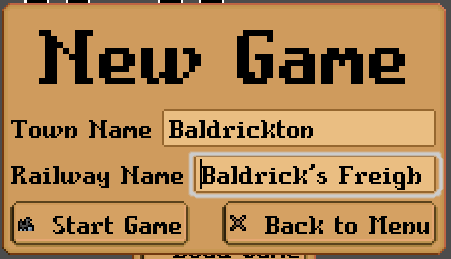
- User-customizable town & railway names
- The town name also gets displayed on your train station
- Pride Train: For a limited time, the first train of a new game is decked out in an LGBTQ+ pride livery. At some point after June I’ll make it an optional feature so it’s not just a limited holiday feature.
- Smoke from the steam engine now correctly renders when the clock speed is adjusted. The code was in place, it just wasn’t consistently triggered.
- Wheels now move relative to the speed of the train.

- The recent transactions section of the Railway Status menu has been tweaked for better legibility.
- Added icons to show which resource was given.
- Properly removed older entries to prevent the list getting too long.
- Fixed issues with saving the approval data properly.
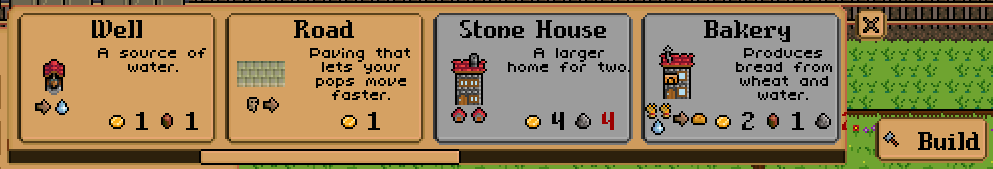
- Tweaked building icons in the build panel
- Previously these were just using the same asset as the building itself, but this wasn’t feasible with them being split into separate components.
- In most cases, these are now even smaller images, but upscaled with more descriptive icons.
- Hide progress bars in production buildings when no work is being done. This should reduce visual clutter in larger towns.

Leave a Reply